Vous n'êtes pas identifié.
#1 [↑][↓] 12-07-2023 22:31:42
- Yan Solo
- Pilote Virtuel

- Lieu: Bouches-du-Rhône
- Date d'inscription: 15-03-2008
[MSFS]Fokker 28 de Justflight
Tout est dans le titre !
Il vient de sortir et il semble être très prometteur
https://www.justflight.com/product/f28-professional 
I7 10700K - CM Asus TUF GAMING Z490 PLUS - 64 Go Corsair DDR4 3600 - RTX 2080 Ti Gigabyte Super Gaming 11 Go - 2 SDD M2 de 2 To et 2 de 1 To - Windows 11 64
Hors ligne
#2 [↑][↓] 13-07-2023 01:30:11
- chessgame80
- Commandant de bord

- Date d'inscription: 18-10-2022
Re: [MSFS]Fokker 28 de Justflight
Merci pour l'info Yan !
Dans le réel, le F-28 (premier vol 1967 - mise en service 1969) est presque la variante du BAC-1-11 (1963-65).
Dernière modification par chessgame80 (13-07-2023 02:08:40)
Win 10, I7 -7700K 4.2Ghz, GeForce GTX 1080 Ti, RAM Corsair DDR4 32Go - 3200Mhz, 2 SSD M.2 NVMe, écrans 40" et 21"
MSFS Premium Deluxe | version Store, P3DV5, XP12
Hors ligne
#3 [↑][↓] 13-07-2023 09:43:12
- Gérard BERNARD
- Commandant de bord

- Lieu: Montélimar / 75 ans
- Date d'inscription: 13-03-2008
- Renommée : 22
Re: [MSFS]Fokker 28 de Justflight
Merci Bernard, quand je bossais à l'international en Afrique de l'Ouest, et notamment en Côte d'Ivoire, c'était les avions qui faisaient les lignes intérieures avec le F27 (surtout sur pistes courtes en latérite). Si vous avez connaissance d'un éditeur qui sortirait un F27, je serai preneur...nostalgie nostalgie 
Le Fokker27 (Hélice) était aussi très prisé pour sa robustesse (au Congo par exemple également sur des pistes en latérite et courte surtout)
Le Cameroun préférait les B734.
Pour info, WILBER a déjà mis un post pour cet avion, quelques sujets plus bas...
http://www.pilote-virtuel.com/viewtopic.php?id=104611
Dernière modification par Gérard BERNARD (13-07-2023 09:45:47)
Il ne faut surtout pas mettre les cons en orbite car on ne verrait plus les étoiles

Amicalement Gérard
I9 9900K RAM 32go CG RTX 2080 TI 11 Go. 2 X SSD M2 1To + 2X1To SSD STOCKAGE. W10 Hotas Warthog. MSFS DVD
Hors ligne
#4 [↑][↓] 13-07-2023 12:01:10
Re: [MSFS]Fokker 28 de Justflight
S'il est du niveau du Bae-146 et je n'en doute pas, c'est une réalistation de grande qualité.
Toutefois, je ne pense pas que c'est un avion que je vais utiliser souvent. Je craquerai donc à un moment, mais je vais plutot attendre une promotion plus tard dans l'année.
Hors ligne
#5 [↑][↓] 14-07-2023 16:08:57
Re: [MSFS]Fokker 28 de Justflight
65 euros pour un avion....
certains éditeurs devraient vraiment regarder ça politique des prix par rapport au prix MSFS "classiques".
Après, s'ils ont beaucoup des clients qui achètent a ces prix la, ils continueront...
Dernière modification par jacklyon (14-07-2023 16:09:22)
Hors ligne
#6 [↑][↓] 14-07-2023 17:40:18
- Barnstormer
- Pilote Virtuel

- Date d'inscription: 24-02-2012
Re: [MSFS]Fokker 28 de Justflight
S'il y a quatre fois plus d'heures de développement par rapport à un avion à 15 Euro le prix se justifie pleinement.
Je m'attend à un prix équivalent pour le Comanche d'A2A.
Simu VR VARJO AERO, i5 13600K, RTX4070Ti Super 16Go, 32Giga ddr4, SSD 2To, HDD 14To
Plateforme DOFreality Hero 2/Buttkicker/SimHaptic/SRS "Hurricane" Power Wind kit
Principalement ... Je ne sais plus mais en VR !
Pilote ppl avion/p. train classique/p. avion ancien/p. voltige 1/2 cycle/p. planeur/p. ULM .
Hors ligne
#7 [↑][↓] 14-07-2023 17:52:24
- Yan Solo
- Pilote Virtuel

- Lieu: Bouches-du-Rhône
- Date d'inscription: 15-03-2008
Re: [MSFS]Fokker 28 de Justflight
Bonjour,
Comme le dit si bien Barnstormer, si cet appareil vaut son prix pour moi aussi pas de prob car il fait parti de ceux que j'apprécie énormément (ligne Annecy/Paris avant l'ATR)
Au final j'ai très peu acheté pour FSMS2020, uniquement ce qui me passionnait dont seulement 5 avions et pas forcément parmi les plus chers. Le premier étant le Powerstol un vrai régal en VFR !
Rien à voir avec FSX qui, par rapport, à été un "gouffre" financier !
Faut choisir ce qui nous plait le plus et dont on fera un usage "intensif" et non un comportement impulsif et boulimique 
I7 10700K - CM Asus TUF GAMING Z490 PLUS - 64 Go Corsair DDR4 3600 - RTX 2080 Ti Gigabyte Super Gaming 11 Go - 2 SDD M2 de 2 To et 2 de 1 To - Windows 11 64
Hors ligne
#8 [↑][↓] 14-07-2023 18:30:47
- BERDE
- Pilote Virtuel

- Date d'inscription: 14-03-2008
Re: [MSFS]Fokker 28 de Justflight
Bonsoir,
alors je l'ai installé, l'avion est magnifique !
Reste à étudier comment maîtriser ce bel appareil ; avec navigation à "l'ancienne" .
Je viens de visionner les 5 vidéos que je recommande, c'est génial .
https://www.youtube.com/watch?v=ddZWOdAm9zw
https://www.youtube.com/watch?v=WanVaNfJZ6k
https://www.youtube.com/watch?v=9-Y0wzmWFi8
https://www.youtube.com/watch?v=jC5Ld1nmZt0
https://www.youtube.com/watch?v=PGdghprob80
Bernard .
Dernière modification par BERDE (14-07-2023 18:36:01)
Carte mère MSI PRO Z790-P WIFI DDR4 LGA 1700 . CPU Intel I7 13700K cache 30Mb LGA 1700 . Mémoire 32 Go Corsaire VENGEANCE 3200 Mhz . Carte graphique ASUS GEFORCE RTX 3090 24Gb
Ventirad Noctua NH-U 12S . SSD Samsung 2To
X-Plane 12 . Honeycomb - Thrustmaster TCA -Jostick Airbus . W 10
Hors ligne
#9 [↑][↓] 14-07-2023 18:56:04
- Yan Solo
- Pilote Virtuel

- Lieu: Bouches-du-Rhône
- Date d'inscription: 15-03-2008
Re: [MSFS]Fokker 28 de Justflight
Merci Bernard pour les vidéos et ton retour
a l'ancienne comme avec FS9 et avant !
Je vais faire le pas dès mon retour et en plus en direct sans passer par le Market....
Amitiés
Bernard
Dernière modification par Yan Solo (14-07-2023 18:56:30)
I7 10700K - CM Asus TUF GAMING Z490 PLUS - 64 Go Corsair DDR4 3600 - RTX 2080 Ti Gigabyte Super Gaming 11 Go - 2 SDD M2 de 2 To et 2 de 1 To - Windows 11 64
Hors ligne
#10 [↑][↓] 14-07-2023 20:20:39
- BERDE
- Pilote Virtuel

- Date d'inscription: 14-03-2008
Re: [MSFS]Fokker 28 de Justflight
Il y a une documentation impressionnante et de très grand qualité dans le dossier JustFlght dans le menu Démarrer de Windows . On la trouve également dans le "community" .
Carte mère MSI PRO Z790-P WIFI DDR4 LGA 1700 . CPU Intel I7 13700K cache 30Mb LGA 1700 . Mémoire 32 Go Corsaire VENGEANCE 3200 Mhz . Carte graphique ASUS GEFORCE RTX 3090 24Gb
Ventirad Noctua NH-U 12S . SSD Samsung 2To
X-Plane 12 . Honeycomb - Thrustmaster TCA -Jostick Airbus . W 10
Hors ligne
#11 [↑][↓] 14-07-2023 21:52:32
- Yan Solo
- Pilote Virtuel

- Lieu: Bouches-du-Rhône
- Date d'inscription: 15-03-2008
Re: [MSFS]Fokker 28 de Justflight
BERDE a écrit:
Il y a une documentation impressionnante et de très grand qualité dans le dossier JustFlght dans le menu Démarrer de Windows . On la trouve également dans le "community" .
Merci
Mais avec mon allergie chronique à l'anglais va falloir faire chauffer le traducteur !
Pour ce prix là ils pourraient le traduire "in french" 
Dernière modification par Yan Solo (14-07-2023 21:52:54)
I7 10700K - CM Asus TUF GAMING Z490 PLUS - 64 Go Corsair DDR4 3600 - RTX 2080 Ti Gigabyte Super Gaming 11 Go - 2 SDD M2 de 2 To et 2 de 1 To - Windows 11 64
Hors ligne
#12 [↑][↓] 14-07-2023 23:41:26
Re: [MSFS]Fokker 28 de Justflight
Superbe avion!
Il est vrai que c'est une manière bien spécifique de voler, entre le Cessna 152 et l'A320 Neo.
Ce simulateur peut finir par nous dévorer tout entier! 
"Je compte les cadrans, les manettes, les boutons, les leviers de mon royaume. Je compte cent trois objets à vérifier, tirer, tourner ou pousser." Pilote de guerre - Antoine de Saint Exupéry
Hors ligne
#13 [↑][↓] 16-07-2023 13:27:46
- Yan Solo
- Pilote Virtuel

- Lieu: Bouches-du-Rhône
- Date d'inscription: 15-03-2008
Re: [MSFS]Fokker 28 de Justflight
Et voilà avec un vol d'essai Annecy/Paris.
Une belle ambiance visuelle et sonore.
Suis encore loin de maitriser ce bel oiseau.
Va falloir décortiquer manuels (avec traduction google  ) et vidéos sur le net
) et vidéos sur le net
Pour ceux qui aime ce style je ne peux que vous le recommander 


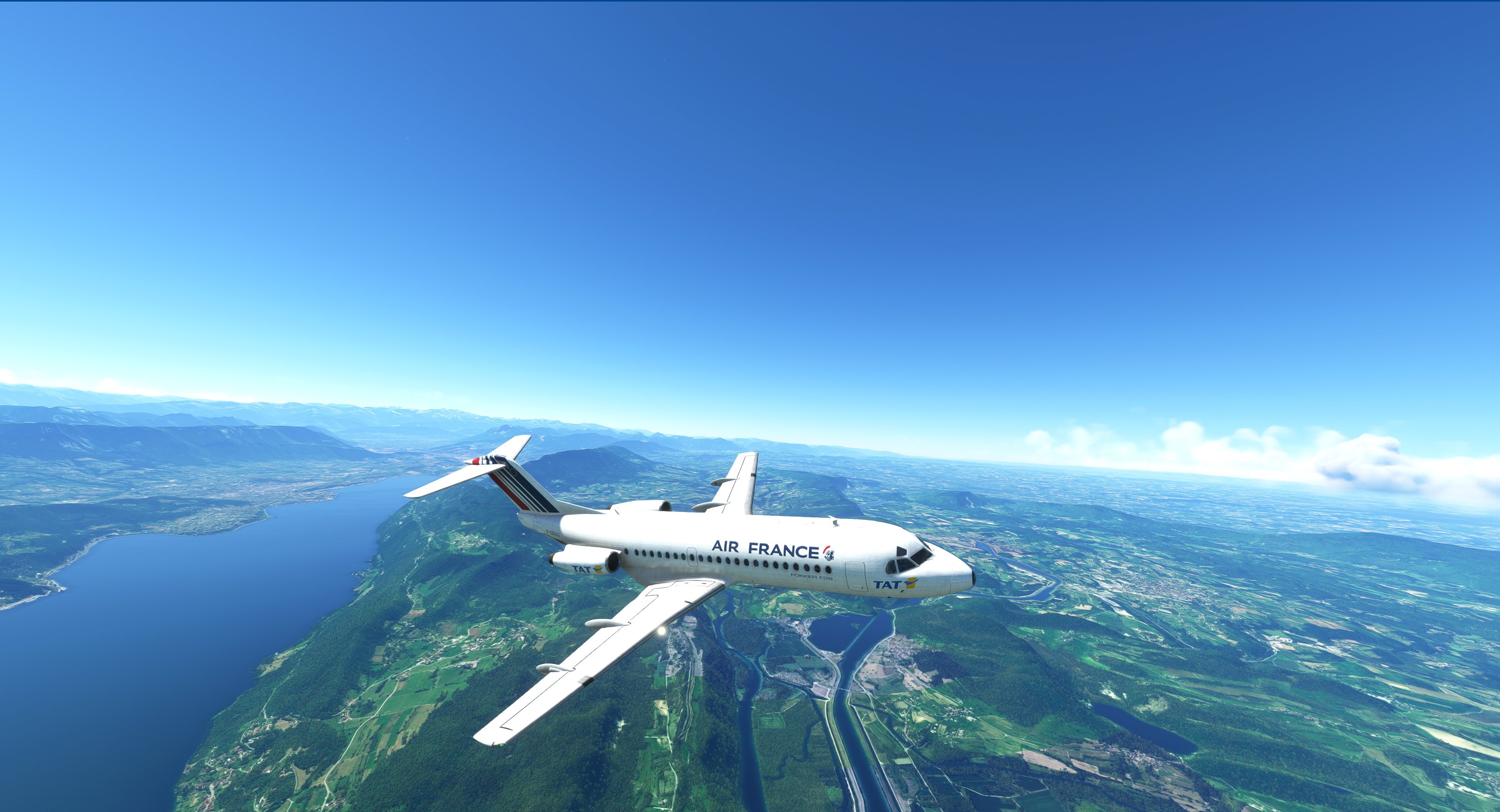
Dernière modification par Yan Solo (16-07-2023 13:40:34)
I7 10700K - CM Asus TUF GAMING Z490 PLUS - 64 Go Corsair DDR4 3600 - RTX 2080 Ti Gigabyte Super Gaming 11 Go - 2 SDD M2 de 2 To et 2 de 1 To - Windows 11 64
Hors ligne
#14 [↑][↓] 17-07-2023 07:19:19
- jeromeLFPL
- Copilote

- Date d'inscription: 23-01-2010
- Renommée : 8
Re: [MSFS]Fokker 28 de Justflight
Bonjour,
Je viens de terminer un vol passionnant avec ce F-28.
J'ai commencé visionné les 4 vidéos tutorielles et pris des notes afin d'apprendre les procédures, puis je me suis lancé dans le vol EGNM-LFPO expliqué par les vidéos.
Il m'a fallu un certain temps pour comprendre que le clic central de la souris permettait de tirer les lampes témoins pour qu'elles s'éteignent après un test.
Le tableau de bord à la mode des années 70 est assez impressionnant. Surtout, les sons apportent énormément à l'immersion, que ce soient les multiples interrupteurs comme les moteurs ou les bruits aérodynamiques et de roulement. Une fois aligné, j'ai ressenti comme une appréhension, un traque avant de pousser les réacteurs. Au moment où l'avion quitte le sol, j'ai vraiment senti que ça volait et que les roues ne touchaient plus le sol. Je m'y croyais 
Le vol manuel est aisé et le pilote automatique pas si basique que ça rend bien service et se dompte facilement. Je n'ai pas eu à me battre avec l'avion.
Comme un imbécile, au dessus de la Manche, j'ai coupé le moteur droit en manipulant par erreur le basculeur anti-feu moteur.
Impossible de le redémarrer.
Néanmoins, l'atterrissage à Orly en manuel fut parfait (sans les volets pour ne pas avoir trop de poussée asymétrique, la longue piste le permettant).
Un très beau vol, bien propre malgré ma bourde.
Certes, le prix de ce F-28 est un peu élevé. Mais quel plaisir !
Après les premiers Piper Arrow/Warrior, puis les Bonanza/Baron/Caravan/King Air revisités, je suis très satisfait des produits Justflight sous MSFS alors que je les trouvais médiocres sous FSX/P3D. Je me demande si je ne vais pas profité de la promotion d'été pour m'offrir le BAe146.
Jérôme
Hors ligne
#15 [↑][↓] 17-07-2023 17:23:42
Re: [MSFS]Fokker 28 de Justflight
jeromeLFPL a écrit:
Je me demande si je ne vais pas profité de la promotion d'été pour m'offrir le BAe146.
Tres bon choix, c'est un excellent add-on et en effet c'est le moment de profiter de la promo. Si c'est comme l'an passé, la prochaine devrait etre pour black friday.
Hors ligne
#16 [↑][↓] 09-09-2023 11:13:11
Re: [MSFS]Fokker 28 de Justflight
C'est étonnant de ne pas entendre "plus de bruit" à propos de ce superbe add-on, qui propulse de façon définitive, apres leur fantastique Bae, JustFlight, dans la cour des grands !
Il est tout simplement SUPERBE !
Il a d'ailleurs été mis à jour en 1.2 !
Completely reworked flight control system to provide an even deeper level of simulation. Features include:
Fully simulated First Mode, Second Mode and Third Mode operation of all flying control surfaces.
Alternate controls for the flaps and stabilisers which operate at the correct speed and with an accurate electrical power drain.
Realistic simulation of hydraulic accumulators as such that once hydraulic power is lost, certain flying controls can only be operated once before hydraulic accumulator pressure is drained (for example, speedbrakes can only be extended or retracted once on accumulator pressure).
Accurate feel when a flying control surface has hydraulic power removed. Elevator is 4x harder to operate with no hydraulic pressure and the efficacy and force required to move the ailerons and rudder various with indicated air speed.
Improved Liftdumper operation including improve deployment and retraction logic and increased drag when deployed. Once deployed, liftdumpers can now only be retracted if disarmed or if throttles are advanced beyond 75% HP rpm. The liftdumper lever can now also be controlled using the default MSFS reverse thrust control assignments THROTTLE CUT and DECREASE THROTTLE (F1 and F2 keys on a keyboard).
Improved speedbrake “blow back” feature for more effective speedbrake behaviour above 190 knots.
Completely reworked landing gear and nose wheel steering systems. Features include:
Improvements to alternate gear extension logic. Landing gear doors now need to be manually closed using a winch control on the EFB after an alternate extension. The control will appear automatically on the AIRCRAFT page after an alternate extension.
Brakes now work for a limited time on hydraulic accumulator pressure after a hydraulic system failure.
Nose wheel steering system re-coded from the ground up for a much-improved nose wheel steering behaviour when using the tiller.
Rudder is now compatible with default Xbox Controller control assignments.
Added TOGGLE GPWS control assignment to control U/C HORN SILENCER button.
New additions and improvements to the Electronic Flight Bag (EFB):
“Auto Jetway” EFB option added to toggle the automatic jetway connection when converting the passenger door into a jetway configuration (GSX users may wish to set this to OFF if you experience a conflict with the GSX jetways)
“TO Thrust Light” EFB option added to toggle logic that will illuminate the NAV Transfer Failure light on the glareshield when the throttles are in the detent position.
EFB configuration options not being saved over multiple flights – fixed
EFB bug when manually entering a ZFW and pressing “Enter” would cause the ZFW weight to differ from the inputted value - fixed
EFB AIRCRAFT page resets to full brightness when closed and reopened - fixed
Random weight button on EFB could set weights that were greater than the maximum possible weight in each cargo hold – fixed
Aircraft state saving logic only saving the aircraft’s state on the flight it is enabled on – fixed
Added landing gear door winch controls to close the landing gear doors after an alternate landing gear extension.
Various logic improvements to the Digital Fuel Flow Display:
RAMP weight displayed on the Digital Fuel Flow Display can now be adjusted using the SET WT knob. The RAMP weight will automatically be set to match the actual aircraft weight when loading into the aircraft, and can then be manually adjusting. If a significant change is made to the aircraft weight on the EFB, then the RAMP weight will automatically resync to the new weight.
Pressing the RAMP or CONS buttons will now hold the respective information on the top display until the other button is pressed.
TEST I and TEST II are now more accurately following the test procedure in the manual.
And even more new features, improvements and fixes:
New F28 Mk.1000 Braathens S.A.F.E livery added
New F28 Mk.4000 Linjeflyg livery added
Completely reworked model and texturing of the cabin crew panels in the forward galley.
With the AUTO CABIN CREW option enabled on the EFB, random CABIN and TOILET calls from the passengers will be triggered and later cancelled by the crew automatically throughout the climb, cruise and descent phases of flight, whenever the seat belt signs are switched off. These calls are indicated by the illumination of the associated lights on the forward galley stewardess panel as well as audible chimes. CABIN calls can also be disabled by pulling any of the “Reading Lights” circuit breakers on the lower cabin crew panel, and TOILET calls by disabled by pulling the “Toilet” circuit breaker.
Forward galley stewardess panel backlighting is now affected by the stewardess panel circuit breakers.
Improved autopilot PITCH and ROLL engagement behaviour to reduce the tendency for the nose to dip slightly upon autopilot engagement.
Improved autopilot IAS mode engagement behaviour to reduce the tendency for the nose to dip slightly upon IAS mode engagement.
Improvements to IAS mode behaviour when changing target altitude during altitude capture sequence. The autopilot can now detect and react to a change in selected altitude during the altitude capture sequence.
Various improvements to the stabiliser trim to fix an issue where flying the aircraft near its centre of gravity limits could cause a runaway trim issue and an uncommanded descent.
Fixed bug where engaging the autopilot on the ground prior to flight would cause PITCH mode issue when the autopilot is engaged in flight
Autopilot PITCH and trim issues which could cause a runaway trim situation in certain weight and balance configurations - fixed
Aggressive autopilot PITCH mode engagement on second flight of a session – fixed
Improved autopilot behaviour when capturing an altitude to reduce the likelihood of pitch oscillations when flying the aircraft at low MTOW configurations with no GPS selected. In certain edge cases, the aircraft may still experience some pitch oscillations when no GPS is selected, which can be nullified by applying gentle opposite pressure on the yoke. We are continuing to investigate this.
VOR and ILS test functionality – added
Completely reworked GS MAN flight director code to work around conflicts when flying an ILS approach with the Working Title GNS530 selected.
Various other Working Title GNS530 conflicts with autopilot and flight director systems - fixed
ADF tuning would sometimes increase/decrease in 0.4KHz intervals – fixed
Top and Bottom beacon lights cannot be controlled individually - fixed
Detent animation added to the left hand throttle.
Logo lights now automatically switch off when the aircraft is airborne and the flaps are selected UP.
Utility System hydraulic pumps logic – improved
Flight Control System hydraulic pumps logic – improved
Hydraulic system flight control panel logic – improved
Hydraulic LOW TANK PRESS caution lights overly sensitive and should not illuminate during normal operation - fixed
Minor livery bugs – fixed
GPWS glideslope warning logic improved at lower altitudes. The glideslope warning will no longer play when the aircraft is below 300ft AGL.
Glideslope indications reversed when capturing an ILS with the VHF NAV 2 radio – fixed
Landing light LVAR is permanently ON causing complications when using the F28 Professional with virtual airlines’ – Fixed
Fuel low pressuring lights logic - improved
Fuel crossfeed pre-flight check logic – improved
Improved fuel flow logic in the centre tank to ensure the PUMP CENTRE TANK lights briefly illuminate whilst fuel pressure builds.
Outside Air Temperature Gauge scale inaccuracies – fixed
First Officer Progress Annunciator test not illuminating amber GPS annunciator – fixed
PITCH command tooltip showing reversed angle – fixed
Collins IND-40 digital DME display showing actual ground speed rather than slat range rate – fixed
Flight director and heading bug visibility at night – improved
Flaps gauge animation range increased to improve accuracy when the gauge is not supplied with electrical power.
Speedbrakes gauge animation range increased to improve accuracy when the gauge is not supplied with electrical power.
Speedbrake gauge animation range increased to improve accuracy when the gauge is not supplied with electrical power.
Added support for CENTRE AILER RUDDER control assignment.
Reduced overall brightness of cabin lights.
Reduced overall brightness of cockpit DOME and STORM lights.
Engine ignition system and igniter lights logic – improved
Added a few second delay between opening the fuel fire shutoff guard and the engine shutting down to simulate the engine consuming the fuel remaining in the fuel lines between the valve and the engine.
Altimeter knob animation issue – fixed
Radio altimeter logic does not reset after landing, causing radio altimeter alerts to play during climb out of the second flight in a session – fixed
Improved GPWS alert logic during flaps 25 approaches. The correct GPWS callouts now play and at the correct times whenever the GPW override switches are in the down position with guards closed.
Added support for AILERON LEFT (ROLL LEFT) and AILERON RIGHT (ROLL RIGHT) control assignment to fix issue where keyboard users were not able to roll the aircraft.
APU START button rotation animation and dimming function removed to reflect the button in real aircraft.
Missing flight attendant callouts when toggling the fasten seatbelts switch – fixed
Pilot callouts better optimised for headset simulation.
Aircraft warnings better optimised for headset simulation.
Added diminishing jet whine with altitude.
Buffeting/overspeed sounds playing at speeds slightly lower than the barber pole at low altitudes – fixed
Model gap between boundary layer fence and wing lead edge – fixed
Black line visible around the centre of the fuselage when moving your camera away from the aircraft – fixed
Adjusted position of wingtip static wick on 1000/2000 based on newly discovered reference material.
Glass domes added to magnetic indicators on overhead panel and magnetic indicator emissive texture tweaked.
Updated 8K texture set (IMPORTANT! If using the 8K texture set you first must update the F28 followed by the 8K texture set in order for the textures to display correctly)
“Course Bar Active” callout triggers adjusted. The callout will now only trigger once the course bar is moving across the HSI.
“Localiser” and “Glideslope” callout triggers adjusted. Both of these callouts now correctly play as cautionary callouts and will only trigger if the aircraft deviates 1 dot left/right of the localiser, or 1 dot up/down of the glideslope after intercept has occurred.
Constant Speed Drive indicators not illuminated with engines shutdown – fixed
Cabin crew announcements are not audible in the aft cabin – fixed
MSFS automatic copilot would turn on cockpit air instead of cabin air during the pre-flight check cockpit checklist – fixed
MSFS automatic copilot would not press the RESET button on the hydraulic system flight control panel during the after starting checklist – fixed
Dome/Storm light can now be controlled using the PEDESTAL LIGHT control assignment.
Various main menu updates (thumbnails updated to reflect livery fixes, airline naming updated to reflect correct spelling on liveries, content manager thumbnail updated).
Updated operations manual
Updated EFB manual
i99900K @ 4.9/RTX4070TI/32Gg/Valve Index/ et toujours la grosse cafetière.

Hors ligne
#17 [↑][↓] 09-09-2023 13:06:19
- air-alpes
- Copilote

- Date d'inscription: 29-11-2008
Re: [MSFS]Fokker 28 de Justflight
Cedric a écrit:
C'est étonnant de ne pas entendre "plus de bruit" à propos de ce superbe add-on, qui propulse de façon définitive, apres leur fantastique Bae, JustFlight, dans la cour des grands !
Il est tout simplement SUPERBE !
Il a d'ailleurs été mis à jour en 1.2 !
...
Je suis bien de cet avis.
En effet, force est de reconnaître que c'est une très bonne réalisation du F-28 !
Ecran 32 pouces, CM ASUS Rog strix x670E F Gaming, AMD 9 7900 X3D, DDR5. 32GO Corsair Vengeance 6000 CL 30, Nvidia RTX 4090, Windows 11 64 bits Insider Dev sur M2 PCI, MSFS 2020 (seul) sur M2 PCI
Hors ligne
#18 [↑][↓] 09-09-2023 18:50:35
- Yan Solo
- Pilote Virtuel

- Lieu: Bouches-du-Rhône
- Date d'inscription: 15-03-2008
Re: [MSFS]Fokker 28 de Justflight
Je ne peux que vous approuver : un vrai régal ! 
I7 10700K - CM Asus TUF GAMING Z490 PLUS - 64 Go Corsair DDR4 3600 - RTX 2080 Ti Gigabyte Super Gaming 11 Go - 2 SDD M2 de 2 To et 2 de 1 To - Windows 11 64
Hors ligne
#19 [↑][↓] 10-09-2023 13:27:17
Re: [MSFS]Fokker 28 de Justflight
Clairement c'est une réussite ! L'équipe est en plus très réactive, les bugs rapidement identifiés/corrigés...Pour ceux qui aiment, comme moi, tout faire, j'ai demandé si il serait possible de ne pas avoir de réglage auto pour les Index moteurs et pour les Speedcards, Martyn m'a répondu qu'il plaçait cette demande et qu'ils allaient l'étudier, plutôt cool :)
Air-Alpes, je presume que tu as repéré cette livrée ? Air Alpes livrée
i99900K @ 4.9/RTX4070TI/32Gg/Valve Index/ et toujours la grosse cafetière.

Hors ligne
#20 [↑][↓] 10-09-2023 21:19:18
- Yan Solo
- Pilote Virtuel

- Lieu: Bouches-du-Rhône
- Date d'inscription: 15-03-2008
Re: [MSFS]Fokker 28 de Justflight
Cedric a écrit:
Air-Alpes, je presume que tu as repéré cette livrée ? Air Alpes livrée
En effet belle livrée je prend aussi ! Merci 
I7 10700K - CM Asus TUF GAMING Z490 PLUS - 64 Go Corsair DDR4 3600 - RTX 2080 Ti Gigabyte Super Gaming 11 Go - 2 SDD M2 de 2 To et 2 de 1 To - Windows 11 64
Hors ligne
#21 [↑][↓] 20-10-2023 15:01:04
Re: [MSFS]Fokker 28 de Justflight
On est passé en 1.3 :
v1.3 (0.1.3) — 16/10/23
Left/Right autopilot oscillations when flying with no GNS530 selected – Fixed
ASI barber pole not calibrated at higher altitude – Fixed
Overspeed warning horn not calibrated with barber pole at higher altitudes – Fixed
Texture issue in Mk.2000 forward cabin – Fixed
Small model gap between the wing leading edge and fuselage fairing on the Mk.4000 starboard wing – Fixed
Incorrect Cabin Crew Panel “PHONE” switch animation on Mk.1000/Mk.2000/Mk.3000 - Fixed
Various Xbox compatibility improvements in preparation for PC and Xbox In-Game Marketplace release.
EFB error when importing a SimBrief flight plan with more than one alternate airport – Fixed
Reduced brightness of Autopilot buttons for better clarity at night.
Aircraft weight not decreasing on Digital Fuel Flow Indicator - Fixed
Inboard flap track fairing animation not animating on 3000 variant - Fixed
Various minor livery fixes
Operations Manual updated
i99900K @ 4.9/RTX4070TI/32Gg/Valve Index/ et toujours la grosse cafetière.

Hors ligne
#22 [↑][↓] 20-10-2023 15:48:39
- Yan Solo
- Pilote Virtuel

- Lieu: Bouches-du-Rhône
- Date d'inscription: 15-03-2008
Re: [MSFS]Fokker 28 de Justflight
Merci 
I7 10700K - CM Asus TUF GAMING Z490 PLUS - 64 Go Corsair DDR4 3600 - RTX 2080 Ti Gigabyte Super Gaming 11 Go - 2 SDD M2 de 2 To et 2 de 1 To - Windows 11 64
Hors ligne