Vous n'êtes pas identifié.
Pages: 1
- Accueil forums
- » Matériel et configuration des logiciels
- » [FSX] probleme MTL IVAP sur Nvelle congig FSX [RESOLU]
#1 [↑][↓] 20-07-2010 14:05:28
[FSX] probleme MTL IVAP sur Nvelle congig FSX [RESOLU]
[/color]Bonjour les simeurs,
Enfin je viens de finir de monter ma nouvelle config pour FS9/FSX, après trois mois d' attente pour mes 2 CG ZOTAC GTX 480 AMP! édition !!! ..... ouf !!!
Voici le contenu de la config cela peut aider pour la suite :
Boitier : Corsair Obsidian 800D
Alim : Corsair HX1000W 80PLUS Silver
MB : ASUS P6T6 WS REVOLUTION socket 1366 chipset X58
Proc : Core i930 overcloqué (je vais essayer d' accrocher les 4Ghz ) pour le moment 3,3 Ghz sans probs ...
Watercooling : SwifTech - Pompe MCP655 + Radiateur eXTreme 360 + SwifTech - WaterBlock CPU Apogee XT , etc...
Mem : Corsair Dominator-GT "Triple Channel" 6 Go (kit 3x 2 Go) DDR3-SDRAM PC12800 CL7
CG : 2x ZOTAC GTX 480 AMP! edition (1 pour la carte MATROX TripleHead 2GO Digital Edition avec 3 écrans et la 2ème pour les 2 autres écrans)
HDD : Vélociraptor 300go x1 (systeme) + Samsung Spinpoint F3 1To x 2 ( 1 pour FS9 et 1 pour FSX)
OS : Windows 7 version intégrale 64 bits
Et autres : cdrom, etc ...
L' installation de Win 7 64Bits, son update, drivers, etc ... et de Norton security 2010 se passent sans problèmes.
Vient ensuite quelques programmes de diagnostiques et de maintenances ( ccleaner, strorm , OCCT, CPUIDLE et autres) , toujours OK ...
J' installe alors FSX non pas sur le C: (vélociraptor 300Go) mais sur le disque dédié E: ( samsung spinpoint F3 1To) et tout ce passe à merveille ....
Mais lors de l 'installation de ivap pour voler en réseau sur ivao, les MTL ne s'intallent pas ou du moins pas dans E:FSX ..
Un nouveau repertoire est créé ( E: FSXSimObjects/IVAO_MTL) avec toutes les MTL dedans .
Or dans le fichier E:FSX il y a bien le dossier ( SimOjects/IVAO_MTL ) avec alors les 10 MTL "génériques" de Ivap dont :
IVAO_B06, IVAO_B350, IVAO_BE58, IVAO_C172, IVAO_C208, IVAO_DH8A, IVAO_LJ45, IVAO_M20T, IVAO_P28A, IVAO_R22
J' ai pourtant fait plusieurs désintal/instal de ivap et des MTL mais rien n' y fait ( et de FSX AUSSI après un format complet ) !! J 'ai aussi copier l' intégralité du dossier IVAO_MTL de E:FSXSimOjects dans E:FSX/SimOjects/IVAO_MTL .... toujours pas possible d'utiliser les MTL lors d'un vol !!!
C 'est du genre je prend un Airbus A321 et ivap me propose un DH8A comme MTL et pour d 'autres appareils souvent rien :roll: , d'ou pas moyen d 'entrer un plan de vol .... grrrrrrr !!!
Pour ce qui est du reste des addons pas de " gros soucis " tous roule ...
Si vous pouviez apporter vos lumières sur ce sujet qui me laisse un gout amère en bouche, je vous en serait très reconnaissant ....
Dans l 'attente de vous lire, bien à vous ...
Jean-Pierre.
Ps : à tout hasard, je vous laisse une copie de mon fsx.cnf de ivap.cnf , des fois que vous y vériez une solution ... :
Celui de FSX :
[AContain]
LabelColor=FFFF0000
LabelDelay=1000
ShowLabelAirline=0
ShowLabelAirlineAndFlightNumber=0
ShowLabelAirspeed=0
ShowLabelAltitude=1
ShowLabelContainerId=0
ShowLabelDistance=1
ShowLabelFlightPlan=0
ShowLabelHeading=0
ShowLabelManufacturer=1
ShowLabelModel=1
ShowLabels=1
ShowLabelTailNumber=0
ShowUserLabel=0
[ATC]
AutoOpenAirTrafficWindow=0
COMM_MSG_AI_ATC_COLOR=FFFF7840
COMM_MSG_ATC_AI_COLOR=FF00FF00
COMM_MSG_ATC_USER_COLOR=FFB6FFB6
COMM_MSG_NONE_COLOR=FFFFFFFF
COMM_MSG_USER_ATC_COLOR=FFFFD21B
PilotVoice=0
ShowATCText=1
UsePilotVoice=0
[CONTROLS]
Controls_Current=Standard
Controls_Default=Standard
KBDAIL=64
KBDELEV=64
KBDRUD=64
[Display]
ActiveWindowTitleBackGroundColor=0,28,140,64
ActiveWindowTitleTextColor=255,255,255
BLOOM_EFFECTS=0
ChangeTime=4.000000
InfoBrakesEnable=True
InfoLowerLeftBackGroundColor=255,0,0,128
InfoLowerLeftTextColor=255,255,255
InfoLowerRightBackGroundColor=255,0,0,128
InfoLowerRightTextColor=255,255,255
InfoOverspeedEnable=True
InfoParkingBrakesEnable=True
InfoPauseEnable=True
InfoSlewEnable=True
InfoStallEnable=True
InfoUpperRightBackGroundColor=0,0,0,0
InfoUpperRightTextColor=255,0,0
NonActiveWindowTitleBackGroundColor=24,33,87,64
NonActiveWindowTitleTextColor=255,255,255
SKINNED_ANIMATIONS=1
TEXTURE_BANDWIDTH_MULT=40
TransitionTime=4.000000
UPPER_FRAMERATE_LIMIT=0
WideViewAspect=True
[DISPLAY.Device.NVIDIA GeForce GTX 480.0]
Anisotropic=1
AntiAlias=1
Mode=1680x1050x32
[DISPLAY.Device.NVIDIA GeForce GTX 480.1]
Anisotropic=1
AntiAlias=1
Mode=1680x1050x32
[DISPLAY.Device.NVIDIA GeForce GTX 480.2]
Anisotropic=1
AntiAlias=1
Mode=4080x768x32
[DynamicHeadMovement]
HeadMoveTimeConstant=1.000000
LonAccelOnHeadLon=-0.020000
LonAccelOnHeadPitch=-0.010000
MaxHeadAngle=5.000000
MaxHeadOffset=0.300000
RollAccelOnHeadLat=0.010000
RollAccelOnHeadRoll=0.100000
YawAccelOnHeadLat=-0.100000
[FACILITIES]
CITY=
COUNTRY=
GTL_BUTTON=1273
STATE=
[GRAPHICS]
AC_SELF_SHADOW=1
AIRCRAFT_REFLECTIONS=1
AIRCRAFT_SHADOWS=1
COCKPIT_HIGH_LOD=1
D3D10=0
EFFECTS_QUALITY=2
GROUND_SHADOWS=0
IMAGE_QUALITY=0
LANDING_LIGHTS=1
NUM_LIGHTS=8
See_Self=1
SHADER_CACHE_PRIMED=1693458432
SHADER_CACHE_PRIMED_10=1693458432
TEXTURE_MAX_LOAD=1024
TEXTURE_QUALITY=3
Text_Scroll=1
[INTERNATIONAL]
ASLAT=3
ASLON=1
MEASURE=1
[MAIN]
HideMenuFullscreen=1
HideMenuNormal=0
Location=1407,99,2447,686,\\.\DISPLAY3
Maximized=2
PerfBucket=7
ProcSpeed=7031
SimObjectPaths.0=SimObjects\Airplanes
SimObjectPaths.1=SimObjects\Rotorcraft
SimObjectPaths.2=SimObjects\GroundVehicles
SimObjectPaths.3=SimObjects\Boats
SimObjectPaths.4=SimObjects\Animals
SimObjectPaths.5=SimObjects\Misc
SimObjectPaths.6=SimObjects\IVAO_MTL
User Objects=Airplane, Helicopter
[Misc]
Com_Rate=7
[PANELS]
DEFAULT_VIEW=0
IMAGE_QUALITY=1
PANEL_MASKING=1
PANEL_OPACITY=100
PANEL_STRETCHING=1
QUICKTIPS=1
UNITS_OF_MEASURE=1
[PointOfInterestSystem]
CycleSetting=0
[REALISM]
AutoCoord=False
AutoTrim=False
CrashDetection=False
CrashTolerance=0.000000
CrashWithDyn=False
GEffect=False
General=1.000000
GyroDrift=False
GyroEffect=1.000000
ManualLights=False
PFactor=1.000000
RealMixture=True
StressDamage=False
Torque=1.000000
TrueAirspeed=False
UnlimitedFuel=False
[SCENERY]
DAWN_DUSK_SMOOTHING=1
IMAGE_COMPLEXITY=4
LENSFLARE=1
[SIM]
SYSCLOCK=1
[SlewTextInfo.1]
AirSpeed=1,5
Altitude=1,3
Heading=1,4
Latitude=1,1
Longitude=1,2
[SlewTextInfo.2]
FrameRate=1,1
LockedFrameRate=1,2
[SlewTextInfo.3]
AirSpeed=1,5
Altitude=1,3
FrameRate=2,1
Heading=1,4
Latitude=1,1
LockedFrameRate=2,2
Longitude=1,2
[SOUND]
AmbientUI=0
AmbientUIMusic=FSX01
AmbientUIMusicVolume=-6.000000
PrimaryDevice={DEF00000-9C6D-47ED-AAF1-4DDA8F2B5C03}
SOUND=1
SOUND_FADER1=0.500000
SOUND_FADER2=0.500000
SOUND_FADER3=0.500000
SOUND_FADER4=0.500000
SOUND_LOD=0
SOUND_QUALITY=2
UISound=1
VoiceDevice={DEF00002-9C6D-47ED-AAF1-4DDA8F2B5C03}
[STARTUP]
DEMO=0
LoadWindow=1
SHOW_OPENING_SCREEN=1
STARTUP_DEMO=
[TERRAIN]
AUTOGEN_DENSITY=3
DETAIL_TEXTURE=1
LOD_RADIUS=4.500000
MESH_COMPLEXITY=75
MESH_RESOLUTION=20
TEXTURE_RESOLUTION=25
WATER_EFFECTS=7
[TextInfo.1]
AirSpeed=1,5
Altitude=1,3
Heading=1,4
Latitude=1,1
Longitude=1,2
WindDirectionAndSpeed=1,6
[TextInfo.2]
FrameRate=1,1
FuelPercentage=1,4
GForce=1,3
LockedFrameRate=1,2
[TextInfo.3]
AirSpeed=1,5
Altitude=1,3
FrameRate=2,1
FuelPercentage=2,4
GForce=2,3
Heading=1,4
Latitude=1,1
LockedFrameRate=2,2
Longitude=1,2
WindDirectionAndSpeed=1,6
[TrafficManager]
AirlineDensity=0
AIRPORT_SCENERY_DENSITY=3
FreewayDensity=20
GADensity=0
IFROnly=0
LeisureBoatsDensity=20
ShipsAndFerriesDensity=20
[Trusted]
E:\FSX\GAUGES\A320NightPanel_feelThere.DLL.qbqhakbcbwcnnkcotztrtlqilwoohoelhorlkbko=2
E:\FSX\GAUGES\Bell_206B.DLL.tiattzrzaeuwblbioauzlicblotailqtbbaeiewc=2
E:\FSX\GAUGES\Bendix_King_Radio.DLL.cbeonwzlcarbikccwthbnllzqrattzacbkiicbrz=2
E:\FSX\GAUGES\Bendix_King_Radio.DLL.nztchluierhkciehzbwwwokbahthlwbizqnahkro=2
E:\FSX\GAUGES\Cessna.DLL.bwcuhzuktatrrwhilhizbawrwcewtirranktkczb=2
E:\FSX\GAUGES\Cessna172.DLL.ozwhitibtbnqnlicaieabqoncoqcakueonoucbbn=2
E:\FSX\GAUGES\Cessna182s.DLL.quhchrbbnwicouuhnbohzqckntknqotnnblqctqq=2
E:\FSX\GAUGES\CessnaWAlpha.DLL.ktqcchnwaincibtolthlcbticutocluzuqwrlwbc=2
E:\FSX\GAUGES\KingAir.DLL.rniqrowreerrtcatarzbroehazohqbbchqreezqc=2
E:\FSX\GAUGES\KingAir_Radio.DLL.waleuiboktqaboqarzehalouhorccukhaoburiqo=2
E:\FSX\GAUGES\Magnetic_Compass.DLL.twnenkalilhkbbaqhzhaaucinqtbnweubouuwiqc=2
E:\FSX\GAUGES\Money20F0.GAU.lbhuliwqlwtonacnharhwakwoeuowcebthnwqwec=2
E:\FSX\GAUGES\Money20F1.GAU.nlaqqhhoqkliiewiqrtbwwhqtackozhibtwalbeu=2
E:\FSX\GAUGES\Money20F2.GAU.qtacqqhbztqibhzeczlqctuczcnhoocatuewuiqu=2
E:\FSX\GAUGES\Money20F3.GAU.iektluekcuaboenobheuewawczuttolneouauwql=2
E:\FSX\GAUGES\Money20F4.GAU.elbblahuzcnkiolquaokzntruobuetkailqnbcoe=2
E:\FSX\GAUGES\Money20F7.GAU.tkornaqootkikbilolknuluzzuinlritbkwlhobo=2
E:\FSX\GAUGES\Money20FM.GAU.ezchqhztekhcaewceqacqnhiirabzihhukokkqhe=2
E:\FSX\GAUGES\Money20FVFR.GAU.herrkwkzkoqizrckblwiintrtowckubzbieqhizu=2
E:\FSX\GAUGES\PA20F0.GAU.rocrhrcehnizuuqercerwiwkkneqqhwolzlelcoi=2
E:\FSX\GAUGES\PA20F1.GAU.eitrhcrllcchnlkwherchnhoozhqrnkqqwbquqhl=2
E:\FSX\GAUGES\PA20F7.GAU.ntzlouuowtiuehbuhubcnhucakqoeuwwibotuleq=2
E:\FSX\GAUGES\PA28ARCHER2.GAU.rocrhrcehnizuuqercerwiwkkneqqhwolzlelcoi=2
E:\FSX\GAUGES\PA28ARCHER3.GAU.oiewzniirctlioklabtiqoiwiklkruaeowoznorq=2
E:\FSX\GAUGES\PA28ARCHER4.GAU.tuqhkukhtknreothkrtnirezrrzahebattaqotle=2
E:\FSX\GAUGES\PMDG_BAe_JS4100.DLL.ntcqwtkwkiaqnutqthleubnkhkektbtzaeqznbln=2
E:\FSX\GAUGES\PMDG_BAe_JS4100_3.DLL.bhwqlhqcukceoeeziobbbhtqzbknzqarkctoqnzl=2
E:\FSX\GAUGES\RadioMoney.GAU.aabwtetoronnkrzzbqorhoiuawchorulcihlklhl=2
E:\FSX\GAUGES\RadioPA.GAU.tuqhkukhtknreothkrtnirezrrzahebattaqotle=2
E:\FSX\GAUGES\rxpDrop.DLL.qkzkacoqweuwrwqcurhqqucteblhrrlnkkznhnuh=2
E:\FSX\GAUGES\rxpDrop.DLL.rrwbncqokqinlkalthzwhwckluwcaiclcnoiuzhw=2
E:\FSX\GAUGES\rxpGNS.DLL.aailqwnrwlrncelbrzahihinnuuzhbtwkcztbrio=2
E:\FSX\GAUGES\rxpGNS.DLL.hozkleowubqarwqotbzelkhlrlaqaotruoqawrzr=2
E:\FSX\SimObjects\Airplanes\Aerosoft Beaver Standard Wheels\panel\checklists.GAU.zzkztuwtlkqkhezllnwhurnnzarzoulbotnqrhbk=2
E:\FSX\SimObjects\Airplanes\Aerosoft Beaver Standard Wheels\panel\dhc2_eng.GAU.roahnhzhahwtuohczzzttatatuhailiiclctewzi=2
E:\FSX\SimObjects\Airplanes\Carenado Cherokee\panel\Cherokee0.GAU.zewawikkauuatkrbikaclerkniqctcciwuiealnh=2
E:\FSX\SimObjects\Airplanes\Carenado Cherokee\panel\Cherokee1.GAU.kbailkkoktkkwualurzqtqrtabhkooohazntohub=2
E:\FSX\SimObjects\Airplanes\Carenado Cherokee\panel\Cherokee2.GAU.ruczncrtnircqirqqzklhlroetelqhatalleolek=2
E:\FSX\SimObjects\Airplanes\Carenado Cherokee\panel\Cherokee3.GAU.bqhnlaohithieawkrlrthqzrcrluaeklkbnalreq=2
E:\FSX\SimObjects\Airplanes\Carenado Cherokee\panel\Cherokee4.GAU.uliuhtnwlhchacnhwbbizhzqloqrcrutlchzkkrl=2
E:\FSX\SimObjects\Airplanes\Carenado Cherokee\panel\Cherokee5.GAU.twnrqhoiaonocncehlzrtiwcbutozchwbnabburq=2
E:\FSX\SimObjects\Airplanes\Carenado Cherokee\panel\CherokeeM.GAU.kzkalbahunrtueinubnikqnncbahhquqzwoitoui=2
E:\FSX\SimObjects\Airplanes\Carenado Cherokee\panel\CherokeeVFR.GAU.ebciztqiecaqcuqwanuqoktlkeahetezzkoawbou=2
E:\FSX\SimObjects\Airplanes\Carenado Cherokee\panel\RadioCherokeeF.GAU.wouawbbtznibawetoaoithoiaaqaaihqrbohiikw=2
E:\FSX\SimObjects\Airplanes\feelThere PIC A320\panel\A320CFM_feelThere.DLL.cibueinnbkoewooiqtilrckroqbookclhotrheew=2
E:\FSX\Modules\FSUIPC4.dll.qnhwlzqrtuieabtzwortnuwrqbtccreuninqcewa=1
C:\Program Files (x86)\IVAO\IvAp v2\ivap_fsx_bootstrap.dll.obrionklazaacotqukioriktztzuknkczuqqqcoh=1
E:\FSX\GAUGES\beech3.GAU.elnhtuazrznhhrwbehzttbqqohtbtcitqbklttur=2
E:\FSX\GAUGES\Beech5.GAU.iizowqbwclwwbrizzknuenhtwrzqkalhaluroenn=2
E:\FSX\GAUGES\beech0.GAU.ruzwcazhkkuqtcwknlrzwrlqehrcnnteaeqirewl=2
E:\FSX\GAUGES\beech1.GAU.cwroqrnbbeaionbhrlknhnowwqtwbolzzaiturli=2
E:\FSX\GAUGES\beech2.GAU.oeiwhtuellnaqiaueaobuacnqtqtbloutauuuuwi=2
E:\FSX\GAUGES\RadiosF33.GA
Dernière modification par Coban (15-10-2010 00:11:36)
Prepar3D, Windows 10 64 bits, ASUS RAMPAGE III EXTREME, Core i7 930(4.2Mhz Watercooling), 12Go PC12800 CL7, Nvidia GTX 970, Vélociraptor 300go (systeme) + Vélociraptor 600go (Prepar3D), Corsair HX1000W 80PLUS Silver, VRinsight MCP COMBO (interfacé Linda) , SAITEK (Pro yoke, quadran, rudder), emuteq GarSim GNS 530 WAAS, Virtual CDU (B737-B747-B777) sur tablette 8", le tout sur 5 écrans ...
Hors ligne
#2 [↑][↓] 31-08-2010 18:26:38
- Mric29
- Commandant de bord
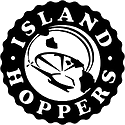
- Date d'inscription: 29-04-2009
Re: [FSX] probleme MTL IVAP sur Nvelle congig FSX [RESOLU]
J'ai exactement le même problème et je ne vois pas d'où cela vient... peut-être est-ce déjà résolu ??
Antec P280, Seasonic S12G 550w, Asus ROG Maximus VII, Intel i7 4790K 4Ghz, Corsair H60, Crucial Ballistix sport DDR3 16 Go, Samsung Syncmaster S23B300, 7 Fam. Premium 64, Asus Geforce GTX970, SSD Crucial 256Go, Seagate Barracuda 2To Sata III, Thrustmaster T16000, Saitek proflight throttle quadrant.
Hors ligne
#3 [↑][↓] 10-10-2010 10:53:31
Re: [FSX] probleme MTL IVAP sur Nvelle congig FSX [RESOLU]
Bonjour,
Après plusieurs réinstallations des MTL pour FSX, toujours le même soucis ...
Je n 'ai plus porté trop attention au phénomène car je n 'ai plus volé depuis plusieurs mois (petits soucis de santé)
Dés lors, je vais réinstaller Win7 64bits et FSX et voir si le problème persiste ...
Après, si quelqu' un a trouvé une solution ... 
Dans l' attente de vous lire, portez-vous bien.
Jean-Pierre.
Prepar3D, Windows 10 64 bits, ASUS RAMPAGE III EXTREME, Core i7 930(4.2Mhz Watercooling), 12Go PC12800 CL7, Nvidia GTX 970, Vélociraptor 300go (systeme) + Vélociraptor 600go (Prepar3D), Corsair HX1000W 80PLUS Silver, VRinsight MCP COMBO (interfacé Linda) , SAITEK (Pro yoke, quadran, rudder), emuteq GarSim GNS 530 WAAS, Virtual CDU (B737-B747-B777) sur tablette 8", le tout sur 5 écrans ...
Hors ligne
#4 [↑][↓] 12-10-2010 16:14:48
Re: [FSX] probleme MTL IVAP sur Nvelle congig FSX [RESOLU]
Salut Mric29,
J' ai trouvé la solution...
il semble que lors de l 'installation de ivap, une barre inversée " \ " ne figure pas à la fin du chemin du dossier de FSX qui se trouve dans ivap.conf 
Tu dois désinstaller IVAP et supprimer tout les dossiers qui ne le sont pas manuellement (ds programmefile/ivao/ivap, ainsi que ds le fichier utilisateur(ton username)/appdata/roaming/ivao/ivap/config qui contient le ivap.conf, le fichier ivao ds FSX/simobject/ivao qui contient le fichier mtl ... enfin tout ce qui s' y rapporte)
Utilises un programme comme Ccleaner pour nettoyer la base de registre ....
Ensuite, réinstalles ivap sans installer les MTL ( tu quittes l' instaler mtl ) ivap continue son installation.
Puis tu vas de nouveau ds le fichier utilisateur/ton username)/appdata/roaming/ivao/ivap/config qui contient le ivap.conf et tu vas voir dans ce fichier si le chemin pour FSX (par exemple : E:\FSX\ ) cette info se trouve a la ligne FSPATH = E:\FSX\
!!!!!! même si ton répertoire est différent du miens, tu dois absolument avoir ce " \ " (barre inversée) après E:\FSX !!!!!!!
si elle n' y est pas ajoute la et sauve le ivap.conf ....
Tu dois, dés lors utiliser le programme d 'installation pour les MTL ...
Voili, pour moi ça a fonctionné, tiens moi au courrant et n 'hésites pas si je n 'ai pas été assez clair !!
Bien à toi.
Jean-Pierre.
Dernière modification par Coban (30-03-2011 01:26:42)
Prepar3D, Windows 10 64 bits, ASUS RAMPAGE III EXTREME, Core i7 930(4.2Mhz Watercooling), 12Go PC12800 CL7, Nvidia GTX 970, Vélociraptor 300go (systeme) + Vélociraptor 600go (Prepar3D), Corsair HX1000W 80PLUS Silver, VRinsight MCP COMBO (interfacé Linda) , SAITEK (Pro yoke, quadran, rudder), emuteq GarSim GNS 530 WAAS, Virtual CDU (B737-B747-B777) sur tablette 8", le tout sur 5 écrans ...
Hors ligne
#6 [↑][↓] 26-02-2012 16:42:08
Re: [FSX] probleme MTL IVAP sur Nvelle congig FSX [RESOLU]
Bonjour,
Je rencontre le même problème, malgrès que j'ai appliqué a la lettre les instructions de Coban, je n'arrive pas a faire télécharger les MTL avec le FSX et Windows 7, à vrai dire la barre inversée existe bien sur mon fichier ivap.config...
Hors ligne
Pages: 1
- Accueil forums
- » Matériel et configuration des logiciels
- » [FSX] probleme MTL IVAP sur Nvelle congig FSX [RESOLU]