Vous n'êtes pas identifié.
Pages: 1 … 22 23 24 25 26 … 37
- Accueil forums
- » Compléments & Utilitaires
- » [MSFS] Fenix Simulations A320 CEO
#576 [↑][↓] 22-09-2022 11:19:10
Re: [MSFS] Fenix Simulations A320 CEO
testé et très décu, déjà grosse perte de fps de mon coté avec cette SU10... et le 320 fait n'importe quoi en pitch au décollage, j'ai pas cherché plus loin.. je me demande comment leur groupe de pilote pro ont pu approuver ca? m'enfin.. vivement le fbw
Amoureux du VFR/IFR sur petits coucous
Pilote sur A32F
Hors ligne
#577 [↑][↓] 22-09-2022 12:23:12
Re: [MSFS] Fenix Simulations A320 CEO
Désolé pour toi jette78 et très surpris mais, sans tes caractéristiques de configuration, difficile de savoir...
Pour ma part, de mieux en mieux, mais d'abord quelques détails pour comparer :
MSFS 1.27.21.0
Fenix 1.0.3.125
NVidia Studio 517.40
W10 / DX12 avec 4 écrans plus grands que dans la version précédente de MSFS
Grands aéroports : 35FPS en vue interne / 40FPS en vue externe
En vol : de 43 à 45 FPS en vue interne et environ 50 FPS en vue externe
Et quelques vues qui prouvent cela :

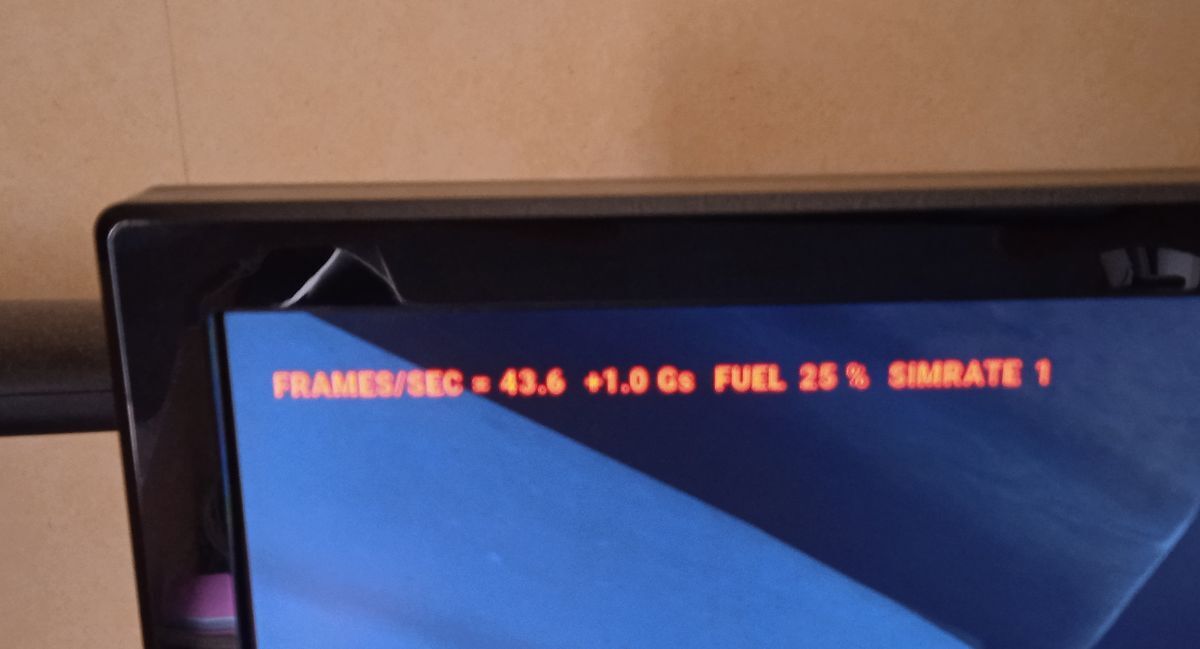
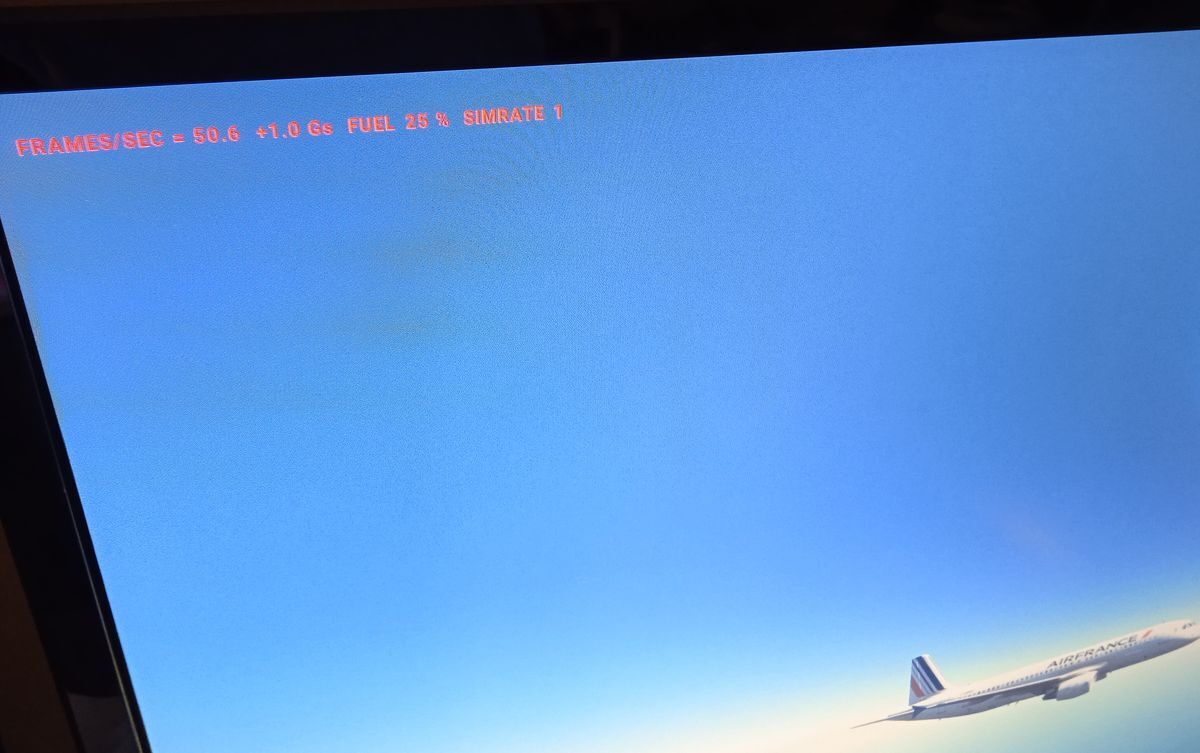
i9 10850K 5,0GHz / Asus Prime Z490-A / 32Go DDR4 3200 / RTX3080 FE 10Go / M2 970PRO 1To / SSD 860PRO 1To / HDD 4To / Fractal Design Define 7 TG / Corsair RM850 / Watercooling / W10 pro 64 / Virpil + Grip / TCA complet / MCDU matériel de A320FCU / mini-OVH / Stream deck (classic et +)
Hors ligne
#578 [↑][↓] 22-09-2022 12:42:44
- oualigator
- Pilote Virtuel

- Lieu: LFDN
- Date d'inscription: 12-01-2009
- Renommée : 47
- Site web
Re: [MSFS] Fenix Simulations A320 CEO
Au-delà de l'aspect config de jpette, il donne son avis de pilote sur la bête.
Tu favoriserais le fbw plus que le Fenix ?
Pour ma part, je vais attendre le driver game readey.
Mes vidéos : http://www.dailymotion.com/FAF013-ouligator
i7 12700KF 3,6Ghz, ASUS ROG Strix B760-A Gaming WiFi D4, 32Go RAM DD4 2400, MSI RTX 3060 Ti VENTUS 2X 8G OCV1 LHR, alim corsair 750W
XP12, DCS World, MSFS. TCA AIRBUS, palonnier saitek
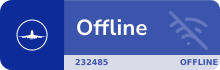
Hors ligne
#579 [↑][↓] 22-09-2022 13:14:47
Re: [MSFS] Fenix Simulations A320 CEO
oualigator a écrit:
Au-delà de l'aspect config de jpette, il donne son avis de pilote sur la bête.
Tu favoriserais le fbw plus que le Fenix ?
Pour ma part, je vais attendre le driver game readey.
Oui, le Fenix sans hésitation et, naturellement, j'ai les deux et j'ai volé longtemps sur FBW.
Mais, ce n'est que mon avis.
Je ne suis pas certain que le driver Game Ready soit plus performant que la version Studio, nous verrons bien...
i9 10850K 5,0GHz / Asus Prime Z490-A / 32Go DDR4 3200 / RTX3080 FE 10Go / M2 970PRO 1To / SSD 860PRO 1To / HDD 4To / Fractal Design Define 7 TG / Corsair RM850 / Watercooling / W10 pro 64 / Virpil + Grip / TCA complet / MCDU matériel de A320FCU / mini-OVH / Stream deck (classic et +)
Hors ligne
#580 [↑][↓] 22-09-2022 14:18:18
- Avance
- Commandant de bord
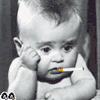
- Lieu: Versailles
- Date d'inscription: 15-03-2008
Re: [MSFS] Fenix Simulations A320 CEO
Voilà chez moi, v1.03.125 et SU10, driver 516.94, DX12 DLSS quality, graphismes ultra :
http://www.pilote-virtuel.com/viewtopic … 3#p1095183
Hors ligne
#581 [↑][↓] 22-09-2022 15:33:25
Re: [MSFS] Fenix Simulations A320 CEO
j'ai une 2070S I710700K 32gb, avec le dlss mes ecrans sont tous flou :'(
pour la physique du vol mon ressenti est bien meilleur sur le FBW, les systemes un peu plus complet sur le fénix me permettent de bosser mes simus mais y'a qd mm des abberations dans cet addon mais rien qui n'empechent les amateurs de s'amuser! sur le futur je repasserais probablement sur le FBW pour tout ce qui est handling flying, le fénix ca sera strictement procédures
Amoureux du VFR/IFR sur petits coucous
Pilote sur A32F
Hors ligne
#582 [↑][↓] 22-09-2022 16:37:12
Re: [MSFS] Fenix Simulations A320 CEO
@Jpette78,
Va lire ce post et tu comprendras: http://www.pilote-virtuel.com/viewtopic.php?id=102117
@+ Didier

W10 Pro 64b Build 22H2 - Boitier HAF 932 - Z390 STRIX-F - 9900K - 2x16 Go - NVidia 3060 Ti 8 Go - Alim Corsair 800W - Ecran 34" - NVidia Studio ready 536.23
P3D v5.4 = http://www.pilote-virtuel.com/img/membe … ages-A.jpg - MSFS Deluxe/STORE - X-Plane 12B
Hors ligne
#583 [↑][↓] 22-09-2022 17:29:38
Re: [MSFS] Fenix Simulations A320 CEO
Lagaffe a écrit:
@Jpette78,
Va lire ce post et tu comprendras: http://www.pilote-virtuel.com/viewtopic.php?id=102117
ahah j'allais justement commencer a le lire , merci pour tes explications!
Amoureux du VFR/IFR sur petits coucous
Pilote sur A32F
Hors ligne
#584 [↑][↓] 22-09-2022 19:19:24
- Avance
- Commandant de bord
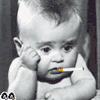
- Lieu: Versailles
- Date d'inscription: 15-03-2008
Re: [MSFS] Fenix Simulations A320 CEO
Fluidité incomparable avec les pilotes 517.40 ! 
Ici, A320 Fenix, au-dessus du Chili :
Hors ligne
#585 [↑][↓] 22-09-2022 21:49:39
Re: [MSFS] Fenix Simulations A320 CEO
La version 1.0.3.125 apporte des améliorations du modèle de vol, des sons et autres fonctionnalités. A tester donc
Dernière modification par ydelta (23-09-2022 17:21:14)
PC1: i9 9900K @5.2 Ghz - Gigabyte GEForce RTX 4080 OC 16 Go - Asus Z390 Pro Gaming - 32Go de RAM DDR4 3200Mhz / PC2: i7 8700K OC 5.1Ghz - Geforce GTX 1070 OC 8Go - Asus ROG Maximus X Hero - 32Go DDR4 @ 3200 - SSD 5.5To
Portable: Asus ROG 703GL - i7 8750H- GTX1070 8Go - 32Go DDR4@2666 - 2To HD + SSD
Hors ligne
#586 [↑][↓] 23-09-2022 16:56:53
Re: [MSFS] Fenix Simulations A320 CEO
Un aperçu en video du changelog de cette maousse mise à jour du Fenix
Et le changelog de cette nouvelle version, il y a quand même pas mal d'amélioration d'une base qui était très bonne
[SYSTEM]
○ Fixed livery manager launch issue and admin permissions
○ Virtualise CDU engine identity
○ Do not allow named with slashes as pilots waypoints to prevent invalid entries in new waypoints page to be treated as new waypoints
○ Fixed issue with Constant mach segments clearing too soon
○ Fixed OPT ALT showing more than certified max alt
○ Fixed GPWS alert not disengaging when switching off GPWS SYS when alert active
○ Inhibit eng oil pressure advisory during shutdown
○ Exposed "Elevator trim motor" numerical output to drive trim motor
○ Communicate seatbelt signs state to simconnect
○ Allow non ILS approach to activate with dual RA failure
○ Fixed CSTR labels missing in PLAN mode if IRS not fully aligned
○ Adjusted range change for baro minumums
○ Fully reset error on quickalign
○ Fixed latlon2XY
○ Fixed NEW WAYPOINT RETURN prompt always going to FPLN-A instead of previous page
○ When in NAV override mode, RMP should start in course mode when selecting ILS or VOR
○ Improve autoland failure logic
○ Revised logic for autoland warning light
○ Fixed rudder trim going over rudder travel limiter
○ If SEC 1+2+3 failure, use flap handle 2 state instead of gear for direct law trigger
○ LGCIU 2 failure should inhibit nose lights and logo light and CVR test
○ Ignore EFIS QNH input when QNH set to STD
○ Roll pointer should remain yellow
○ Added missing FOR LDG: USE FLAP 3 message when flap 3 selected
○ Dual ADR fault will cause flaps 1+f in the air when flaps selected 1
○ ADR 1+2 fault should cause GPW TERR Fault
○ Enabled new Fenix idle descend formula
○ Switch Fenix to VISUAL_FRAME
○ Switch simconnect from SIM_FRAME to VISUAL_FRAME
○ Increase gear gravity extend speed
○ Use ADIRU speed as input for autoflight system
○ Fixed a few exceptions clogging up logs
○ Fixed a few sources of display freeze bug
○ Fix launcher crash when applying textures fails
○ Fix attempted for "Processing data" hang
○ Added safety net for CDU crashing during connection attempts
○ Assume negative temperature in INIT CRZ FL/TEMP input when no sign used in temperature entry
○ Fixed TAF reports may use older data
○ Slight tuning of MACH font in PFD
○ Improve certification check to prevent crashing
○ Fix crash when several FlightSimulator.exe instances are running
○ Hyd reservoirs have direct bleed air source from the left engine
○ Renamed Hung start to Stall/Hung start
○ Slightly adjusted PFD Mach indication to match location of QNH
○ Adjusted outflow valve size to have finer control during manual pressure operation
○ Fixed hydraulic pressure not recovering after failure reset
○ Removed N2 filter during start to prevent fuel flow earlier than 22% N2
○ When engine mode selector set to START, only show ENGINE page during startup phase
○ Fixed FLS anchorpoint calculation should extend from MAP towards runway
○ Check A/T master state before override mode in levelchange
○ Adjusted size of the outflow valve and the ventilation valves
○ Dampened the input of air
○ Dampened the cabin VSI indication
○ Adjusted aircraft energy management at 10,000ft acceleration based on feedback and collated data
○ Unbreaked panel option saving. Per livery.
○ Fixed VNAV not respecting alt constraints in certain scenarios
○ Speedbrake disagree when flap full added
○ Panel state lighting is now adjusted, floods will start at 0 with only 1 notch of integral lighting.
○ Screen backlighting bug resolved, backlights should no longer be "ON" when screens are OFF
○ FOB reading on the upper ECAM should be in 20s not 10s
○ A/THR instinctive disconnect can now be bound, use AUTOTHROTTLE DISCONNECT in MSFS settings to bind.
○ Reduced THR_IDLE spooldown rate and increased gain on open descend pitch control during THR_IDLE transition
○ GPWS test no longer displays TERR on ND in Plan mode
○ Fixed QNH mode not being read correctly when changed during startup or FCU not operational
○ Make sure that QNH mode is correctly set after loading livery config for Fenix
○ Fixed incorrect handling of RAT extension solenoid 2
○ Slight tuning of speedbrake speed
○ Adjusted spoiler deflection speed for roll function
○ AIRPORT button will now jump to MAP if destination runway is not in flightplan
○ Clock no longer set to run on start
○ Corrected/amended SEC laws regarding deployment of aileron as a spoiler during landing
○ LOC approach in the FMS shouldn’t show VDEV warning fixed
○ Spoiler order for roll adjusted to match engineering data
○ ALT CRZ should not have dot in FCU ALT window fixed
○ Added friction/wear simulation to spoiler deployment
○ Fixed Bulk Cargo door not working
○ Added APPR IDLE and all relevant cascading items. The effect of this should be that Go-Arounds now take the correct spool time to achieve TOGA inside the required certification window of 6s.
○ New "simplified" NWS logic added, simply put - if you want to use the tiller when you ONLY have a rudder axis and no nose wheel steering axis bound, simply push the PED DISC button on the tiller. This will now give you tiller only control via your rudder pedals until speed > 20knts AND thrust set above CL, or if speed > 45knts. If you have nose wheel steering axis, then DO NOT USE THIS.
○ Fixed inconsistency issues with latched buttons when setting panel states - latched PBs should now be appropriately set as LATCHED or UNLATCHED as opposed to simply being locked in the position the aircraft started in, despite changing panel state. This was painful.
[ART&SOUND]
○ Completely new engine soundset
○ Clickspots have been completely overhauled to improve behaviour and accuracy
○ Default pilot camera now has a higher FOV and is angled down so that the main panel is visible
○ Improved accuracy of FCU button annunciators
○ Oxygen mask panel covers now close when cockpit windows are opened to avoid clipping
○ Parking brake handle animation is now more realistic
○ Fixed hole in side of trim wheel
○ Captain/FO seat positions can now be adjusted
○ Changed color of pedestal flood lights
○ Fixed texture issue on captain sidestick
○ Fixed some overhead buttons not being in the correct state on load
○ Cabin lights no longer turn off in the exterior view when the cabin is hidden via the EFB
○ Reworked cockpit window dragging behavior to improve experience in VR
○ The EFB now scales up when in VR
○ Added highlights to all clickspots when using locked interaction mode
○ Disabled default AI ground power unit and boarding stairs
○ Improved appearance of nav light bulb textures when lit
○ Nav light ground splashes have been made a bit brighter
○ Beacon and strobe flash patterns are now properly synchronized (thanks to bouveng from FBW for the help on this!)
○ Fixed touchdown smoke
○ Added external showcase cameras
○ Heat blur exhaust effect now fades out by 160 knots
○ Horizontal stabilizer trim animation is no longer stuck
[FM]
○ Rewrote elevator modelling
○ Rewrote flap drag modelling
○ Rewrote flap lift modelling
○ Rewrote rudder modelling
○ Rewrote engine thrust modelling
○ Changed spoiler effectiveness
○ Adjusted ground effect
Dernière modification par ydelta (23-09-2022 17:17:49)
PC1: i9 9900K @5.2 Ghz - Gigabyte GEForce RTX 4080 OC 16 Go - Asus Z390 Pro Gaming - 32Go de RAM DDR4 3200Mhz / PC2: i7 8700K OC 5.1Ghz - Geforce GTX 1070 OC 8Go - Asus ROG Maximus X Hero - 32Go DDR4 @ 3200 - SSD 5.5To
Portable: Asus ROG 703GL - i7 8750H- GTX1070 8Go - 32Go DDR4@2666 - 2To HD + SSD
Hors ligne
#587 [↑][↓] 23-09-2022 17:23:59
Re: [MSFS] Fenix Simulations A320 CEO
Bonjour,
Pourriez vous me dire si cet avion a eu un update ? je lis :
Philippe
Fenix 1.0.3.125
Perso j'ai cela :
"creator": "Fenix Simulations",
"package_version": "0.1.0",
"minimum_game_version": "1.25.9",
je suis allé sur leur site pas vue de possibilité update ........
merci
i7 9700k, RTX 3060, MSI Z390-A PRO - 16Go, DDR4
Hors ligne
#588 [↑][↓] 23-09-2022 17:38:33
- jean-pierreA
- Copilote

- Lieu: CINEY (Proche EBNM) Belgique
- Date d'inscription: 04-01-2009
- Renommée : 7
Re: [MSFS] Fenix Simulations A320 CEO
Bonsoir Malakoff,
L’update se fait via l’application Fenix et non pas via leur site internet.
Bons vols.
ASUS P8P67 Pro - I7 2600K @ 4.6 ghz - Zotac RTX2700 Super 8Go - 32 Go de RAM - SSD Samsung 840 Pro Série 512 GB et 860 EVO 2 TB - ASUS TUF Gaming VG27AQ 144Hz G-SYNC - Windows 11 build 23H2
Hors ligne
#589 [↑][↓] 23-09-2022 19:34:01
Re: [MSFS] Fenix Simulations A320 CEO
je veux moi aussi mettre à jour mon fenix ,
mais tu l as trouve ou cette application ? sur la tablette j'ai rien vu !
et comment savoir la version installer .
merci beaucoup
Dernière modification par BYRD (23-09-2022 19:36:44)
Hors ligne
#590 [↑][↓] 23-09-2022 19:39:45
Re: [MSFS] Fenix Simulations A320 CEO
BYRD a écrit:
je veux moi aussi mettre à jour mon fenix ,
mais tu l as trouve ou cette application ? sur la tablette j'ai rien vu !
et comment savoir la version installer .
merci beaucoup
Quand tu lances le Simu tu dois aussi lancer une application Fenix sinon ton 320 il reste Cold and Dark non ?
On parle de cette application qui te permet de paramétrer certains points et aussi de vérifier la version actuelle et les mises à jour
Dernière modification par ydelta (23-09-2022 19:40:32)
PC1: i9 9900K @5.2 Ghz - Gigabyte GEForce RTX 4080 OC 16 Go - Asus Z390 Pro Gaming - 32Go de RAM DDR4 3200Mhz / PC2: i7 8700K OC 5.1Ghz - Geforce GTX 1070 OC 8Go - Asus ROG Maximus X Hero - 32Go DDR4 @ 3200 - SSD 5.5To
Portable: Asus ROG 703GL - i7 8750H- GTX1070 8Go - 32Go DDR4@2666 - 2To HD + SSD
Hors ligne
#592 [↑][↓] 26-09-2022 06:43:38
Re: [MSFS] Fenix Simulations A320 CEO
Mise à disposition d'un hotfix, A320 v1.0.3.128:
Hotfix AVAILABLE NOW. A sidenote, flaring should be more comfortable than the pre-hotfix version, as the reprofiled drag helps the aircraft with it's energy state in the flare. Feedback welcomed.
[SYSTEM]
- Revised logic for ground spoiler retraction, ground spoilers now retract when thrust levers are at or above 20 degrees, facilitating safer post-bounce go-arounds.
- Tuned Autoland
- Fixed engine idle EWD and associated signals for APPR IDLE segments
- Improved option save reliability (this seems to still be dodgy, we're working on it)
- Added PLD support, phased lift dumping, to support partial spoiler extension in certain landing scenarios
- Refined APPR IDLE dynamic N1 calculation with additional variables
[FM]
- Added drag to Flap 2 and 3
- Fixed landing gear drag
[ART&SOUND]
- Removed blue highlights when mousing over items by default
- Fixed random errant turbulence sounds
- Fixed high pitched click every 4.5 seconds when AEVC is on
MSFS et X Plane 12.0
Windows 10, i7 12700 KF 3,6-5 GhZ, RAM 32 Go, 2 SSD de 2 To, GeForce RTX 3080 ti
Hors ligne
#593 [↑][↓] 27-09-2022 13:16:08
- oualigator
- Pilote Virtuel

- Lieu: LFDN
- Date d'inscription: 12-01-2009
- Renommée : 47
- Site web
Re: [MSFS] Fenix Simulations A320 CEO
ça a peut-être toujours été comme ça je ne sais pas, mais je viens de commencer un vol sous la pluie avec le fenix et le son de la pluie qui tape sur la vitre est énooooorme.
J'ai mis à jour le fenix et ça a l'air d'aller mieux. Alors peut-être que chez moi l'ancienne mouture avec ma config me faisait énormément saccader.
Mes vidéos : http://www.dailymotion.com/FAF013-ouligator
i7 12700KF 3,6Ghz, ASUS ROG Strix B760-A Gaming WiFi D4, 32Go RAM DD4 2400, MSI RTX 3060 Ti VENTUS 2X 8G OCV1 LHR, alim corsair 750W
XP12, DCS World, MSFS. TCA AIRBUS, palonnier saitek
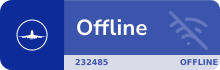
Hors ligne
#594 [↑][↓] 27-09-2022 20:55:16
- Maveric
- Copilote
- Lieu: Rillieux la Pape (Lyon)
- Date d'inscription: 23-02-2010
Re: [MSFS] Fenix Simulations A320 CEO
Bonsoir à tous, hier tous marchais bien, je ne sais pas si il y a un rapport avec la dernière mise à jour du driver Nvidia, mais ce soir, quand je passe la souris devant un bouton, la main apparaît, mais impossible d’interagir avec le bouton…
Avez vous déjà eu ou entendu ce genre de problème et avez vous une solution ?
Merci d’avance.
I7 8700k @4,5 Ghz - Asus Prime Z370 P - 32 Go 2400Mhz - DD SSD Corsair Force GS READ 360 Go - Gigabytes GTX1080TI 11Go - Win 11 64 bits - MSFS - Fenix A320
Hors ligne
#595 [↑][↓] 27-09-2022 21:30:55
- oualigator
- Pilote Virtuel

- Lieu: LFDN
- Date d'inscription: 12-01-2009
- Renommée : 47
- Site web
Re: [MSFS] Fenix Simulations A320 CEO
Non, pas de soucis similaires pour moi, désolé.
Mes vidéos : http://www.dailymotion.com/FAF013-ouligator
i7 12700KF 3,6Ghz, ASUS ROG Strix B760-A Gaming WiFi D4, 32Go RAM DD4 2400, MSI RTX 3060 Ti VENTUS 2X 8G OCV1 LHR, alim corsair 750W
XP12, DCS World, MSFS. TCA AIRBUS, palonnier saitek
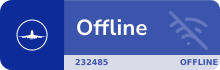
Hors ligne
#596 [↑][↓] 28-09-2022 09:51:53
- Maveric
- Copilote
- Lieu: Rillieux la Pape (Lyon)
- Date d'inscription: 23-02-2010
Re: [MSFS] Fenix Simulations A320 CEO
J'ai trouvé, dans les options d’accessibilités, il faut mette historique.
Pb résolu...
I7 8700k @4,5 Ghz - Asus Prime Z370 P - 32 Go 2400Mhz - DD SSD Corsair Force GS READ 360 Go - Gigabytes GTX1080TI 11Go - Win 11 64 bits - MSFS - Fenix A320
Hors ligne
#597 [↑][↓] 28-09-2022 17:23:48
- Patricepilvirt
- Copilote
- Lieu: RENNES
- Date d'inscription: 17-09-2011
Re: [MSFS] Fenix Simulations A320 CEO
Bonjour,
Avec cet avion, je vois la luminosité dans le cockpit varier irrégulièrement en soubresauts très brefs comme des éclairs de flash, mais hors de la vue. L'effet est surtout visible en bord d'écran en bas.
Je n'ai pas ça avec le FBW.
Avez-vous constaté ça aussi ? Si oui comment faire pour les supprimer ?
Merci.
Cordialement, Patrice
CM MSI MPG Z690 EDGE wifi DDR4, Proc. Core I7-12700KF, 32GO RAM DDR4 Corsair 3200, CG NVIDIA FE RTX 3090 24 GO VRAM GDDR6X, 2 Moniteurs ASUS ROG PG279Q + PG278Q G-sync (1440*2560), Alim Seasonic Focus 850W, OS Windows 10 PRO x64, OS et prog. sur SSD NVME Samsung 860 EVO 500 GO, P3D sur SSD Crucial X500 2TO + 850 EVO 2TO dédiés, Autres stockages Seagate Constellation 2TO
Hors ligne
#598 [↑][↓] 29-09-2022 09:50:57
- Patricepilvirt
- Copilote
- Lieu: RENNES
- Date d'inscription: 17-09-2011
Re: [MSFS] Fenix Simulations A320 CEO
Allo? Personne n’a remarqué ça?
Cordialement, Patrice
CM MSI MPG Z690 EDGE wifi DDR4, Proc. Core I7-12700KF, 32GO RAM DDR4 Corsair 3200, CG NVIDIA FE RTX 3090 24 GO VRAM GDDR6X, 2 Moniteurs ASUS ROG PG279Q + PG278Q G-sync (1440*2560), Alim Seasonic Focus 850W, OS Windows 10 PRO x64, OS et prog. sur SSD NVME Samsung 860 EVO 500 GO, P3D sur SSD Crucial X500 2TO + 850 EVO 2TO dédiés, Autres stockages Seagate Constellation 2TO
Hors ligne
#600 [↑][↓] 29-09-2022 11:24:03
Re: [MSFS] Fenix Simulations A320 CEO
Si, si! Moi je l'ai remarqué et uniquement en VR lorsque mon regard se penche pour voir de près un instrument (le FMGS par exemple). Et ça disparait aussi vite dès qu'on bouge un peu la tête. Très curieux.
Je me demandais si c'était un pb avec mon Reverb G2 ou FS ou le Fenix.... Apparemment je ne suis pas le seul.
Bon, ce n'est pas bien grave non plus.
CM MSI MEG X570 ACE, AMD Ryzen 5900x, Gskill DDR4 3600 64Go, MSI 3090 Suprim, Reverb G2.
Hotas Wharthog et Honeycomb Alpha et Bravo + Palo Thrusmaster TPR
Hors ligne
Pages: 1 … 22 23 24 25 26 … 37
- Accueil forums
- » Compléments & Utilitaires
- » [MSFS] Fenix Simulations A320 CEO
