Vous n'êtes pas identifié(e).
Pages 1
quelqu'un connait ce programme?
ça a l'air de résoudre pas mal de petits désagréments de fsx et c'est gratuit !!!
http://www.friendlyflusi.at/index.php?page=Thread&postID=127639#post127639
Will.
Dernière modification par willswings (13/09/2013 21:22)
amicalement,Will.
Mon Blog
La dernière vidéo de mon home cockpit 12/07/15
Mon Facebook
Hors ligne
Salut,
Le site est en Allemand je ne comprends rien du tout :)
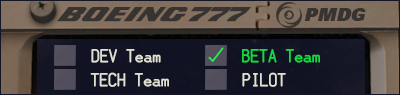
B737/747/777 PMDG Beta Test Team
B717 TFDi Tech Team
Hors ligne
moi non plus mais avec chrome j'ai le traducteur intégré 
amicalement,Will.
Mon Blog
La dernière vidéo de mon home cockpit 12/07/15
Mon Facebook
Hors ligne
Bonjour,
je ne parviens pas à accéder à ce site, bizarre ...
Jacques
I7-6700K - ASUS MAXIMUS VIII Hero - 16Go RAM DDR4 - COOLER MASTER NEPTON 240M - ASUS STRIX GTX 980TI 6Go - SSD 500Go - SSHD 2To - HD WD 10000t/min - W7-64 - P3D4 - ASUS PB298Q 29" 21/9 - TRACKIR PRO5. LFST4FSX - 12000 Downloads
Hors ligne
Télécharger le programme: il y a une doc en anglais dans le ZIP
@+ Didier
W10 Pro 64b Build 22H2 - Boitier HAF 932 - Z390 STRIX-F - 9900K - 2x16 Go - NVidia 3060 Ti 8 Go - Alim Corsair 800W - Ecran 34" - NVidia Studio ready 536.23
P3D v5.4 = http://www.pilote-virtuel.com/img/members/53/P3Dv5HF-Reglages-A.jpg - MSFS Deluxe/STORE - X-Plane 12B
Hors ligne
Bonjour,
je ne parviens pas à accéder à ce site, bizarre ...
+1
Jean-Michel
MSI H370 Gaming Plus, Intel I5 8600 K 3,6/4,2 GHz, MSI GeForce RTX 2060 Ventus 6 Go OC, CORSAIR Vengeance LPX16 Go (2*8 Go) 2666 MHz , Seagate SSHD 2 To + Samsung 300 Go SCSI, CoolerMaster CM 690III, EVGA 750 W, P3D V4.5, Windows10 64 Pro, DirectX 12 ( Avatar : Hamilton, un amour de siamois ragdoll de + de 8 kgs ! ).
Hors ligne
Je viens de le faire en cliquant sur mon lien ,je navigue avec chrome ,c'est peut-etre ça?
amicalement,Will.
Mon Blog
La dernière vidéo de mon home cockpit 12/07/15
Mon Facebook
Hors ligne
Je viens de le faire en cliquant sur mon lien ,je navigue avec chrome ,c'est peut-etre ça?
Le lien marche aussi avec Firefox, je viens d'essayer ...
La page traduite en anglais par Google est accessible ... ICI : http://translate.google.com/translate?s … D%3D127639
Où on peut lire :
FS SIMtimizer - The multi-function tool for FS 2004 and FS X - Version 2.1
Version 2.1.0.2 / 01 March 2012It bothers you,
constantly when the ATC window with messages for AI-planes in the way?
when the ATC window is too big meistend?
if you have to stay always sit in front of the Flusi because any time may arrive a major ATC instruction?
if you have yet again missed an ATC instruction?
if you use on a long-haul ever get the time acceleration, but this, unfortunately, the ATC instructions come so fast that you can not respond?
when the full-screen window when another window is activated always withdraws in the menu bar or makes other programs inoperable?
when the FS de3aktiviert (and silent) when you serve an external program?
if you can accomplish your view settings only with complicated key combinations?
if not let either additional views in window mode pull out of the FS window or have an annoying title bar?
if you have to do to change your autopilot and radio settings again in the cockpit view target practice with the mouse?
though it can sometimes use only one of the engines of your machine?FS SIMtimizer
is the solution to these problems.Version 2.1.0.2 / 01 March 2012
Database
The following modules are currently implemented:
Monitoring the ATC radio traffic
Operation of the autopilot
Operation of the radio (COM, NAV, ADF, transponder)
Handling the camera and view adjustment
Optimized display
Easy access to another instrument panels
Throttle SyndicationMonitoring the ATC radio traffic
For messages for AI aircraft, the ATC window is automatically closed
For messages for their own aircraft a possible acceleration time is endedAutopilot operation
The autopilot settings for altitude (ALT), price (HDG), Speed ​​(SPD) and vertical speed (VS) can be changed using the cursor keys in each view are
Direct input of altitude, heading, speed and course locationRadio operation
Direct input of frequencies for COM, NAV, ADF, transponderCamera control
Simple camera control via mouseOptimized display
The full image of the FS-SIMtimizer prevented (not only) in multi-monitor systems, the problems of the standard full-screen mode
With the always-on-top setting the FS SIMtimizer may inadvertently put on the window Flusi never again a window
Additional window can be solved draw from the FS window and still represent without title bar and frame
External programs can help yourself without the FS disabled or even minimized - even in full screen modeEasy access to another instrument panels
All instrument panels can be used with just one touch on and offInstallation
just unpack the zip file. Details can extract the included detailed manual.
FS2004: The folder "FS SIMtimizer" and "Modules" in the main FS directory.
FS X: The folder "FS SIMtimizer" in any directory. The folder "Modules" is not needed here.Changes in version 2.1.0.2 (01.03.2012)
[Correction] The speech samples for SIMtimizer hotkeys are backChanges in version 2.1.0.1 (08.01.2012)
[New] checkbox to akivieren / disable the camera features to visual tilt and zoom with the mouse added
[Correction] scrolling in FireFox
[Change] Various internal changesChanges in version 2.1.0.0 (01.01.2012)
[Update] Autopilot by Left Cursor Control keys: Added buttons for vertical speed and course
Added input option for vertical speed and course: [change] Direct input autopilot
[New] Direct input radios: input option for NAV, COM, ADF and transponder
[Change] New Logic of hotkeys for direct entry: tripping after a short holding the key
[New] module "camera control"
[New] Individual instrument panels can be called without holding down the Shift key by the number key
[New] third-party programs can make use of without activating and thus disable the FS this
Le programme est téléchargeable ... ICI : http://www.friendlyflusi.at/index.php?p … &dataID=23
A+ 
Hors ligne
En fait je suis tombé par hasard sur ce logiciel en parcourant le forum de plan-g3.
la team le conseille pour des problèmes de fenêtres pop up lorsque fsx tourne en plein écran.(optimized setting)
mais j'avoue que si ça peut aussi empêcher la fenêtre ATC de poluer ma vue cockpit et/ou d'utiliser moins la souris ou le clavier....(Monitoring the ATC radio traffic).
à voir...
Will.
amicalement,Will.
Mon Blog
La dernière vidéo de mon home cockpit 12/07/15
Mon Facebook
Hors ligne
Salut,
Je serai intéressé par un petit feedback SVP sur l'outil.=8
Est-ce qu'il a une vraie valeur ajoutée ?
Merci,
JB
I7 8700K (OC 5.0GHz), RTX2080 Super OC ASUS White ROG Strix, Corsair Vengeance LPX 32Go 3200, écran TV 4K 65po, ...
Hors ligne
Pages 1